November 19, 2007 Update News (FFXI)
The content (including the new jobs and areas) in the Wings of the Goddess expansion disc will not be available for play until November 22, even in the case where the required software has been installed and expansion contents registered.
| Contents [hide] |
Event Related
- New menu headings have been added in conjunction with the Wings of the Goddess expansion contents. *Missions
- Wings of the Goddess
- Campaign
- Quests
- Crystal War
- Region Info
- Campaign

- Many new quests are available in the areas added with the Wings of the Goddess.
The following new regions have been added.
- The Ronfaure Front
- The Norvallen Front
- The Gustaberg Front
- The Derfland Front
- The Sarutabaruta Front
- The Aragoneu Front
- Maps for areas that exist in present Vana’diel will be usable in the same area in the past.
- Past Vana’diel time will not be displayed when selecting “Current Time” from the main menu.
- A new, large-scale battle system known as “Campaign” has been introduced.
- The icon that represents beastman-controlled regions on the Conquest map has been changed.
- It is no longer necessary to speak with an NPC to move to a Rent-a-Room.
- The “Residence” heading on the Profile window has been deleted.
- Party members can now be invited into your Mog House.
- You can open your Mog House to all party and alliance members by selecting the new “Open Mog” option added to the Mog House menu.
- Visit a party member’s open Mog House by speaking to the NPC located near the Residential Area entrance and selecting that character’s name from the list displayed. You will be led to your friend’s Mog House automatically.
- Disbanding or leaving a party will not expel party members that are already in your Mog House. Selecting “Close Mog” from the Mog House menu will, however, expel all characters besides the owner.
- The following changes have taken place in the quests “An Understanding Overlord?”, “An Affable Adamantking?”, “A Moral Manifest?”, and “A Generous General?”:
- It is now possible to begin the remaining three quests even after completing one of the quests mentioned above and receiving the reward. However, the quests will not become available to characters that have the previous quest reward currently equipped.
- It is now possible to voluntarily abandon an accepted quest by speaking with the respective guildmaster.
The following changes have been made to the Chocobo Circuit:
- By speaking with an NPC in the Chocobet Center or the grandstand, it is now possible to see a list detailing the information of chocobos that will appear in the race overseen by that NPC.
- You can now see the results of previous races at the General Information Center.
- You can now choose whether or not to return a chocobet ticket to a Chocobet Center NPC after a race.
- The length of time a chocobo will be required to wait between entering races has been reduced from one week to one day (Earth time).
The following changes have been made to C3 Chocobo Races:
- Signup fee reduced from 5,000 gil to 1,000 gil
- Signup fee reduced from 30 chocobucks to 20 chocobucks
- Winnings reduced from 50,000 gil to 10,000 gil
The following changes have been made to C4 Chocobo Races:
- Signup fee reduced from 2,000 gil to 500 gil
- Winnings reduced from 10,000 gil to 5,000gil
- C1 and C2 Chocobo Races have been introduced.
- Certain NPC dialogs can now be canceled partway through.
- Gobbiebag quests Part VII and Part VIII have been added.
- These quests will become available after fulfilling certain conditions, and allow players to carry even more items in their all-new gobbiebags!
- Players must complete all previous gobbiebag quests before the new gobbiebag quests will become available.
Toraimaral Canal Gate → Gingerberry Grove
- The label “Toraimarai Canal Gate” on the Windurst Waters map has been changed to “Gingerberry Grove”.
The following labels have been added to the Davoi map:
- Bellenorque Abbey
- Maison de Beaulaurand
- Devil's Finger
- The Pechune
- The Rofeule
Battle-Related
- Two new jobs, dancer and scholar, are now available.
- Specific quests must be completed in order to obtain each job.
- The limit break quest “Shattering Stars” will be implemented for dancer and scholar in the next version update.
- In order to raise the dancer or scholar job above level 71 before the next version update, it will be necessary to first complete “Shattering Stars” with a different job.
Related Information>>
- Many new monsters have been introduced along with the Wings of the Goddess areas.
- Some of these creatures will react aggressively to the use of job abilities and weapon skills.
The following changes have been made to two-handed weapons:
- Bonuses from attributes have been reduced.
- The method for calculating damage has been readjusted.
The effects of the following weapon skills have been adjusted:
- Tachi: Yukikaze
- Tachi: Gekko
- Tachi: Kasha
- A new white magic spell “Repose” has been added.
- Repose (Level 48)
- Puts an enemy to sleep.
- A new thief job ability “Accomplice” has been added.
- Accomplice (Level 65)
- Steals half of the target party member's enmity and redirects it to the thief.
The following changes have been made to beastmaster pet commands:
- ”Heel,” “Stay,” and “Leave” now share the same recast time.
- The recast time for ”Heel,” “Stay,” and “Leave” has been reduced from 10 seconds to 5 seconds.
- The amount of health recovered when a beastmaster uses the “Stay” command on a pet out of combat has been greatly increased.
- A new beastmaster pet command “Snarl” has been added.
- Snarl (Level 45)
- Transfer enmity to a pet invoked with the "Call Beast" ability.
- A new ranger job ability “Velocity Shot” has been added.
- Velocity Shot (Level 45)
- Increases attack power and speed of ranged attacks, while reducing attack power and speed of melee attacks.
- Several issues concerning the Gigas race have been addressed. This has resulted in a change of graphics and jobs for a section of the Gigas population.
- The strength of the Fomor notorious monster “Lobias” who inhabits the Sacrarium area of the Tavnazian Archipelago has been adjusted.
- A character’s 2-hour ability will now wear off when changing areas.
The following changes have been made to Pankration:
- New feral skills have been added.
- STR +50/DEX +50/VIT +50/AGI +50/INT +50/MND +50/CHR +50/Max HP +30%/Max MP +30%/Attack +30%/Defense +30%/Magic Attack +30%/Magic Defense +30%/Accuracy +30%/Magic Accuracy +30%/Evasion +30%/ Interruption Rate -50%
- It is now possible to capture elementals on soul plates for use in creating a soul reflector.
- It is now possible to confirm your match time by speaking with the NPC after making a match application.
- Investigating the fence surrounding the battle cages will now allow you to choose among several camera angles from which to observe the current match.
Item-Related
- New items purchasable with guild points have been added to the trading contract quests.
- New “food” category items have been added.
- Many new types of equipment have been added.
The following items have been added to the equipment/furniture accepted by the storage NPC:
- Moogle Cap
- Nomad Cap
- Redeyes
The icon graphics for the following items have been changed:
- Thief's Tools/Bast Parchment/Insect Fletchings/Southern Pearl/Eastern Paper/Unicorn Horn/Ultima's Cerebrum/Ultima's Heart/Ultima's Claw/Ultima's Leg/Ultima's Tail/Omega's Eye/Omega's Heart/Omega's Foreleg/Omega's Hind Leg/Omega's Tail/Plaited Cord/Vanilla/Marid Hide/Marid Leather/Orobon Lure/Cerberus Hide/Cerberus Leather/Puk Fletching/Plasma Oil/Soulflayer Tentacle/Khimaira Horn/Khimaira Tail/Giant Donko/Hermes Quencher/Scapegoat/Apkallu Egg/Lufaise Fly/Bronze Bullet/Morion Tathlum/Phantom Tathlum/Arctic Wind/East Wind/Zephyr/Antarctic Wind/Nazar Bonjuk
- The attributes for the “ebisu fishing rod” have been adjusted.
The names of the following items have been changed:
- Neutralizing Plt. -> Neutralizing Slv.
- Rogue's Plt. -> Rogue's Silver
System-Related
- The “Macros” option in the main menu has been expanded to contain 20 macro “books.”
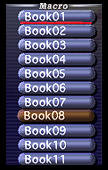
New text commands have been added:
- /macro
- /campaignmap
- /cmap
- /macro
- Individual macro books or sets can be selected by combining the “/macro“ command with the “book” and “set” subcommands.<>
- Example:
- To select Book 15
- /macro book 15
- To select Set 3
- /macro set 3
- /campaignmap, /cmap
- This command opens the “Campaign” map under “Region Info” in the main menu.
- An issue with the arrival and departure animations of the airships and ferries has been addressed.
An issue wherein the travel time for the following ferry routes was shorter than intended has been addressed:
- Open sea route to Mhaura
- Silver Sea route to Nashmau
Many new terms have been added to the auto-translate dictionary.
- Category Term
- Game Terms Campaign
- Game Terms Allied Notes
- Game Terms Morale
- Game Terms Prosperity
- Game Terms Reconnaissance
- Game Terms Fortifications
- Game Terms Resources
- Game Terms Influence
- Game Terms Controlled Areas
- Game Terms Heroism Gauge
- Game Terms In Conflict
- Game Terms Confederate Icon
- Game Terms Layer Area
- Game Terms Campaign Evaluation
- Game Terms Allied Tags
- Game Terms Sigil
- Game Terms Temporary Item
- Game Terms Campaign Ops
- Game Terms campaign battle
- Game Terms checkpoint garrison
- Game Terms medal
- Game Terms opinion poll
- Game Terms audience
- Game Terms war climate details
- Game Terms battle strategies
- Game Terms internal policy
- Game Terms skill
- Game Terms production
- Game Terms Op Credits
- Text Commands /macro
- Text Commands /campaignmap
- Groups Allied Forces of Altana
- Groups Royal Army of San d'Oria
- Groups Republican Army of Bastok
- Groups Federal Forces of Windurst
- Groups Orcish Hosts
- Groups Quadav Shieldwarriors
- Groups Yagudo Theomilitary
- Groups Dark Kindred
- Jobs Dancer
- Jobs Scholar
- Spells Repose
- Spells Pyrohelix
- Spells Hydrohelix
- Spells Ionohelix
- Spells Cryohelix
- Spells Geohelix
- Spells Anemohelix
- Spells Luminohelix
- Spells Noctohelix
- Spells Firestorm
- Spells Rainstorm
- Spells Thunderstorm
- Spells Hailstorm
- Spells Sandstorm
- Spells Windstorm
- Spells Aurorastorm
- Spells Voidstorm
- Job Abilities Trance
- Job Abilities Sambas
- Job Abilities Drain Samba
- Job Abilities Aspir Samba
- Job Abilities Haste Samba
- Job Abilities Waltzes
- Job Abilities Curing Waltz
- Job Abilities Healing Waltz
- Job Abilities Divine Waltz
- Job Abilities Jigs
- Job Abilities Spectral Jig
- Job Abilities Chocobo Jig
- Job Abilities Steps
- Job Abilities Quickstep
- Job Abilities Box Step
- Job Abilities Stutter Step
- Job Abilities Flourishes
- Job Abilities Wild Flourish
- Job Abilities Desperate Flourish
- Job Abilities Animated Flourish
- Job Abilities Violent Flourish
- Job Abilities Reverse Flourish
- Job Abilities Building Flourish
- Job Abilities Tabula Rasa
- Job Abilities Light Arts
- Job Abilities Dark Arts
- Job Abilities Modus Veritas
- Job Abilities Strategems
- Job Abilities Penury
- Job Abilities Celerity
- Job Abilities Rapture
- Job Abilities Accession
- Job Abilities Parsimony
- Job Abilities Alacrity
- Job Abilities Ebullience
- Job Abilities Manifestation
- Job Abilities Accomplice
- Job Abilities Velocity Shot
- Pet Commands Snarl
- Place Names 2 Southern San d'Oria (S)
- Place Names 2 East Ronfaure (S)
- Place Names 2 Jugner Forest (S)
- Place Names 2 Batallia Downs (S)
- Place Names 2 Everbloom Hollow
- Place Names 2 The Eldieme Necropolis (S)
- Place Names 2 Bastok Markets (S)
- Place Names 2 North Gustaberg (S)
- Place Names 2 Grauberg (S)
- Place Names 2 Ruhotz Silvermines
- Place Names 2 Vunkerl Inlet (S)
- Place Names 2 Pashhow Marshlands (S)
- Place Names 2 Rolanberry Fields (S)
- Place Names 2 Crawlers' Nest (S)
- Place Names 2 Windurst Waters (S)
- Place Names 2 West Sarutabaruta (S)(
- Place Names 2 Fort Karugo-Narugo (S)
- Place Names 2 Ghoyu's Reverie
- Place Names 2 Meriphataud Mountains (S)
- Place Names 2 Sauromugue Champaign (S)
- Place Names 2 Garlaige Citadel (S)
- Place Names 2 The Ronfaure Front
- Place Names 2 The Norvallen Front
- Place Names 2 The Derfland Front
- Place Names 2 The Sarutabaruta Front
- Place Names 2 The Aragoneu Front
- Game Terms 2 Smokescreen
- Game Terms 2 Pit Spider
- Game Terms 2 Aegis Scream
- Game Terms 2 Granite Rose
- Game Terms 2 Hawk Eye
- Game Terms 2 Slaughterhouse
- Game Terms 2 Brave Dawn
- Game Terms 2 Stock and Awe
- Game Terms 2 Materiel Storm
- Game Terms 2 Vanguard-X
- Game Terms 2 Crimson Domino
- Game Terms 2 Crystal Fist
- Game Terms 2 Iron Anvil
- Game Terms 2 Streetsweeper
- Game Terms 2 Delta Strike
Windows Only
The option “Run in Windowed Mode” has been added to the “General” tab of the FINAL FANTASY XI Config Tool. Checking this box and saving the new settings will run the game in windowed mode the next time you start FINAL FANTASY XI.
- When checking this box, the message “You may experience lower frame rates or other problems depending on your computer's specifications. Uncheck the box and use full screen mode to improve performance.” will be displayed. To switch to windowed mode, you will be required to select “Yes” from the subsequent options provided.
- Using the default settings while in windowed mode may cause problems with the game screen.
- The following settings are suggested if any problems are encountered in windowed mode.
- These settings are a general example, and the optimal values may differ depending on the graphic card, etc. being employed.
- The content (including the new jobs and areas) in the Wings of the Goddess expansion disc will not be available for play until November 22, even in the case where the required software has been installed and expansion contents registered.
Warnings for Windowed Mode
- After changing the settings, the size of the window will be displayed under “Overlay Graphics Resolution” on the “Screen Size” tab. While in windowed mode, it is possible to alter the window size by clicking and dragging on the edge of the window with the mouse. Press and hold the Shift key to maintain the same vertical and horizontal proportions. Right-click on the title bar and select “Default Size” to return the window to the default window size setting.
- Even in the case where the maximum value for the “Overlay Graphics Resolution” is set to the same value as the full screen display, the window will be slightly smaller than the full screen.
- It is not possible to take screenshots in windowed mode by pressing the Alt key and the Print Screen key.
- The brightness, contrast, sharpness, etc. of windowed mode will differ slightly from full screen mode.
- You may lose your connection and be returned to PlayOnline when performing the following actions while FINAL FANTASY XI is running:
- Activating certain screen savers
- Starting other applications
Known Issues
- The terms “Burrow” and “Bore” are reversed in the display shown by the Chocobet NPCs when asked for race chocobo information.
Xbox 360 Only
- After installing the expansion disc Wings of the Goddess, or the Final Fantasy XI: Vana'diel Collection, and attempting to download the version update, the error code "POL-12313" will be displayed. Retrying the download will allow the version update to proceed normally.
Dancer
- Dancer Job Abilities
- Trance (Level 1)
- While in effect, lowers TP cost of dances and steps to 0.
- Sambas
- These dances imbue melee attacks with special enhancements.
- Drain Samba (Level 5)
- Aspir Samba (Level 25)
- Drain Samba II (Level 35)
- Haste Samba (Level 45)
- Aspir Samba II (Level 60)
- Drain Samba III (Level 65)
- Waltzes
- These dances cure and remove ailments from party members.
- Curing Waltz (Level 15)
- Divine Waltz (Level 25)
- Curing Waltz II (Level 30)
- Healing Waltz (Level 35)
- Curing Waltz III (Level 50)
- Curing Waltz IV (Level 70)
- Jigs
- These dances enhance your own abilities.
- Spectral Jig (Level 25)
- Chocobo Jig (Level 55)
- Steps
- These dance steps enfeeble enemies while granting access to finishing moves.
- Quickstep (Level 20)
- Box Step (Level 30)
- Stutter Step (Level 40)
- Flourishes I
- Powerful dance steps that can only be used after earning finishing moves.
- Animated Flourish (Level 20)
- Desperate Flourish (Level 30)
- Violent Flourish (Level 45)
- Flourishes II
- Powerful dance steps that can only be used after earning finishing moves.
- Reverse Flourish (Level 40)
- Building Flourish (Level 50)
- Wild Flourish (Level 60)
- Dancer Job Traits
- Evasion Bonus (Level 15)
- Resist Slow (Level 20)
- Subtle Blow (Level 25)
- Accuracy Bonus (Level 30)
- Job Ability: Dances
- Dances are divided into three categories: Sambas, Waltzes, and Jigs. Each of the dances within these categories is acquired at a different level, and requires a certain amount of TP to use.
- Each category has its own recast time, and using a dance will prevent the use of other dances within the same category until the recast time has expired. In addition, the effect of a Samba dance will be overwritten by other dances within the Samba category, regardless of the remaining duration.
- Job Ability: Steps
- Steps are used to enfeeble an enemy, while at the same time generating the “finishing moves” required to perform Flourishes.
- Steps require TP to use, in the same manner as dances.
- The enfeebling effects produced by Steps can be stacked up to five times. The more times an effect is stacked, the more powerful it becomes.
- Finishing moves are generated at a different rate depending on whether dancer is set as your main job or support job.
- Up to a maximum of five finishing moves can be stored at one time.
- Job Ability: Flourishes
- Flourishes are used to produce various powerful effects by consuming the finishing moves generated by Steps. Each type of Flourish requires a certain number of finishing moves to perform.
- Flourishes are divided into two categories: Flourishes I and Flourishes II. Each of the **Flourishes within these categories is acquired at a different level.
- Each category has its own recast time, and using a Flourish will prevent the use of other **Flourishes within the same category until the recast time has expired.
- Flourishes I
- Animated Flourish Provokes target. Requires at least one finishing move.
- Desperate Flourish Weighs down a target with a low rate of success. Requires one finishing move.
- Violent Flourish Stuns target with a low rate of success. Requires one finishing move.
- Flourishes II
- Reverse Flourish Converts remaining finishing moves into TP. Requires at least one finishing move.
- Building Flourish Enhances potency of next weapon skill. Requires at least one finishing move.
- Wild Flourish Readies target for a skillchain. Requires at least two finishing moves.
- Building towards a Flourish
- Build TP with weapon attacks until a Step can be used
Scholar
- Scholar Job Abilities
- Tabula Rasa (Level 1)
- Optimizes both white and black magic capabilities while allowing charge-free stratagem use.
- Light Arts (Level 10)
- Optimizes white magic capability while lowering black magic proficiency. Grants a bonus to divine, enhancing, and healing magic.
- Dark Arts (Level 10)
- Optimizes black magic capability while lowering white magic proficiency. Grants a bonus to enfeebling, elemental, and dark magic.
- Stratagems
- Methods of improving the efficiency and effectiveness of magic.
- Displays grimoire abilities available when using Light Arts or Dark Arts.
- White Grimoire
- Penury (Level 10)
- Celerity (Level 25)
- Accession (Level 40)
- Rapture (Level 55)
- Black Grimoire
- Parsimony (Level 10)
- Alacrity (Level 25)
- Manifestation (Level 40)
- Ebullience (Level 55)
- Modus Veritas (Level 65)
- Increases damage done by helix spells while lowering spell duration by 50%.
- Scholar Job Traits
- Resist Silence (Level 10)
- Clear Mind (Level 20)
- Max MP Boost (Level 30)
- Job Abilities: Light Arts and Dark Arts
- When a scholar reaches level 10, he or she gains access to the job abilities Light Arts and Dark Arts.
- Using Light Arts gives a scholar access to abilities that enhance white magic, while Dark Arts give access to abilities that enhance black magic. However, while Light Arts may shorten casting times or reduce MP costs for white magic, casting times and MP costs for black magic will be increased. The reverse holds true when using Dark Arts to enhance black magic.
- Job Abilities: Stratagems
- When a scholar gains access to Light Arts and Dark Arts at level 10, he or she will also acquire new abilities called “Stratagems.” The abilities available within Stratagems will correspond to the type of Arts the scholar currently has activated. No abilities will be displayed if neither Light Arts nor Dark Arts has been selected.
- Stratagems do not have a recast time. However, the use of these abilities is restricted by the number of “charges” available, with each ability consuming one charge per use.
- When using the “/recast” text command, it is necessary to nominate a specific Stratagem to which the scholar currently has access, such as “/recast Celerity”. This command will display the amount of time remaining until a new charge will be generated, as well as the current number of charges available.
- The number of charges available depends on the level of the scholar.
- When set to the main job, a scholar will have one charge available at level 10, two at level 40, and the maximum of three at level 70. When set to the support job, a scholar will always have a maximum of one charge available, regardless of level.
- Charges will be regained at four-minute intervals, meaning twelve minutes are required to regain three charges.
- Stratagems
- White Grimoire
- Penury
- Reduces the MP cost of your next white magic spell by 50%.
- Celerity
- Reduces the casting time of your next white magic spell by 50%.
- Rapture
- Enhances the potency of your next white magic spell.
- Accession
- Extends the effect of your next healing or enhancing white magic spell to party members within range. MP cost is tripled and casting time is doubled.
- Black Grimoire
- Parsimony
- Reduces the MP cost of your next black magic spell by 50%.
- Alacrity
- Reduces the casting time of your next black magic spell by 50%.
- Ebullience
- Enhances the potency of your next black magic spell.
- Manifestation
- Extends the effect of your next enfeebling black magic spell to targets within range. MP cost is tripled and casting time is doubled.
Exclusive Scholar Spells
- White Magic
- Sandstorm (Level 41)
- Changes the weather around target party member to "dusty."
- Rainstorm (Level 43)
- Changes the weather around target party member to "rainy."
- Windstorm (Level 45)
- Changes the weather around target party member to "windy."
- Firestorm (Level 47)
- Changes the weather around target party member to "hot."
- Hailstorm (Level 49)
- Changes the weather around target party member to "snowy."
- Thunderstorm (Level 51)
- Changes the weather around target party member to "thundery."
- Voidstorm (Level 53)
- Changes the weather around target party member to "gloomy."
- Aurorastorm (Level 55)
- Changes the weather around target party member to "auroras."
- Black Magic
- Geohelix (Level 61)
- Deals earth damage that gradually reduces a target's HP. Damage dealt is greatly affected by the weather.
- Hydrohelix (Level 63)
- Deals water damage that gradually reduces a target's HP. Damage dealt is greatly affected by the weather.
- Anemohelix (Level 65)
- Deals wind damage that gradually reduces a target's HP. Damage dealt is greatly affected by the weather.
- Pyrohelix (Level 67)
- Deals fire damage that gradually reduces a target's HP. Damage dealt is greatly affected by the weather.
- Cryohelix (Level 69)
- Deals ice damage that gradually reduces a target's HP. Damage dealt is greatly affected by the weather.
- Ionohelix (Level 71)
- Deals lightning damage that gradually reduces a target's HP. Damage dealt is greatly affected by the weather.
- Noctohelix (Level 73)
- Deals darkness damage that gradually reduces a target's HP. Damage dealt is greatly affected by the weather.
- Luminohelix (Level 75)
- Deals light damage that gradually reduces a target's HP. Damage dealt is greatly affected by the weather.
What is Campaign?
- Campaign refers to the drawn-out struggle for land and resources that took place between the *Allied Forces of Altana and the Beastman Confederate on the continents of Quon and Mindartia during the Crystal War.
- Once per week (Earth time), influence over areas will be calculated, with the results garnering a nation either a Dominant or Minor ranking. For the following week, this will grant players fighting in the area in question either an advantage or disadvantage, respectively. To participate, players are required to be affiliated with any of the three nations aligned under the Allied Forces of *Altana: San d’Oria, Bastok, or Windurst. Players will then engage in multifarious battles and operations in an attempt to attain victory for the military they represent.
How Campaign Plays Out
- 1. Determining Policy
- Tally results from the previous week* are used to determine battle strategies and logistics for the current week.
- 2. Implementing Strategy
- Following predetermined policy, players engage in Campaign battles, Campaign Ops, etc. with the aim of expanding their nation’s territorial holdings. Teleportation services to areas where Campaign battles are underway are available via NPC.
- Tactical Assessment
- Polling is conducted in each nation concerning the implemented military policy.
- Steps 1 and 2 are repeated for a period of one week (Earth time) before moving on to Step 3.
- 3. Tallying Results
- Once per week, the tactical assessment results and completion rates of Campaign missions will be tallied to determine the following week’s battle strategies. Once these strategies are implemented, the cycle returns to Step 1.
- The first week of Campaign will operate under predetermined strategies and policy.
Campaign Battle
- “Campaign battles” refers to those conflicts being waged in the designated areas of certain regions. Ceaselessly contested, it is only by repelling the incessant onslaughts of the Beastman Confederate that the Allied Forces of Altana can hope to lay claim to these lands once and for all. By being issued “Allied Tags” by Campaign Arbiters, players may opt to have their battle performances assessed, in return for which they may be rewarded with experience points and “Allied Notes,” a form of Campaign points. In addition, players felled in Campaign battles will suffer no loss of experience.
- Allied Tags may be acquired whenever the wartime icon is displayed before the name of the Campaign Arbiter.
- Flow of Campaign Battle
- 1) Player travels to area where Campaign battle is underway.
- 2) Player has “Allied Tags” issued by Campaign Arbiter.
- 3) Player engages in various acts, such as besting Campaign-related monsters.
- 4) Player has performance assessed by Campaign Arbiter. Collects reward (experience points/Allied Notes) when applicable.
- Any Allied Tags and temporary items a player has will be handed in to the Campaign Arbiter at the time of performance assessment.
Campaign Ops
- Lesser in scope than the large battles waged over the control of lands, Campaign Ops refer to those special operations that afford players the opportunity to engage in a plethora of war-related efforts, including troop reinforcement, supply runs, escorts, reconnaissance, espionage, and small-scale skirmishes. The Campaign Ops available for participation will vary depending on factors such as regional influence and war conditions. Most importantly, the war effort of the Allied Forces of Altana stands to benefit greatly from the successful completion of such endeavors. Campaign Ops may be undertaken by speaking to the appropriate NPC in any of the three nations.
- Players may also assist in the Campaign Ops of other nations. Successful completion of such an operation will yield experience points, beginning at level ten, as well as evaluation points. Players below level ten will be unable to gain experience points.
Influence Over Areas
- The forces of Altana and those of the beastmen are relentlessly vying for influence over the areas of Vana’diel. Indeed, the very state of their fortifications and armaments is dependent upon the number of areas under their control. Both sides enjoy the perks of area control in the same manner, with the greater the number of territories resulting in more powerful benefits for the troops. Each area contains certain NPCs who will teleport a player to the stronghold of the army with which they are affiliated, at the cost of a few Allied Notes. In any given week, should the Beastman Confederate gain control over an area neighboring any of the allied nations, the beastmen will not hesitate to sack the city itself.
- The number of Allied Notes required to use the teleportation feature in uncontrolled areas will be more greater than in controlled areas.
- The points in each area flying the flag of the nation currently in control are called “strongholds.”
- The gates in each area positioned near the entrance and exit points are called “checkpoints.”
Allied Tags and the Wartime Icon
- For adventurers entering into a contractual agreement with the Allied Forces, “Allied Tags” will become available from Campaign Arbiters. While in possession of an Allied Tag, defeating monsters in Campaign battles will earn a player Allied Notes, as well as guarantee that a player will not lose experience points even if they are defeated. Defeating enemies will not yield experience points, item drops, or skill-ups. During the time that a player has Allied Tags issued up until their performance assessment at the hands of the Campaign Arbiter, the character’s name will be preceded by a sword icon to denote their Campaign participation.
- From the moment a player acquires Allied Tags from a Campaign Arbiter in an area where a Campaign battle is underway, a wartime icon in the shape of a sword will appear onscreen before the player’s name. The icon will remain throughout the duration of the player’s evaluation.
- Allied Tags will be lost should a player change areas.
- The same wartime icon used to denote Campaign status will be used for Campaign Arbiters as well.
Campaign Battle Monsters
- Enemies in Campaign will also be distinguished by the presence of the wartime icon preceding their names onscreen. These monsters can be engaged by any players on Campaign, regardless of party or alliance orientation. Defeating them will not yield experience points, items, or crystals.
Campaign Medals
- The military of each nation under the Allied Forces of Altana may receive what are known as Campaign “medals.”
- Evaluations
- While donning a medal, the merit of a player’s performance will be judged by that nation’s Campaign Evaluation Official. These officials will take the following points into consideration when doling out their evaluations:
- ・Individual conduct in Campaign battle
- ・Campaign Ops achievements (including the assistance of other PCs)
- In both cases, the better a Campaign result is or the more difficult it is to obtain, the greater a player’s evaluation will be.
- Benefits of Medals
- Amassing medals will grant a player ever-increasing prestige amongst the forces of the army with which they are affiliated. In addition, higher-level Campaign Ops will be made available, and the player’s voice will come to carry more weight when carrying out tactical assessments.
- Undergoing a Campaign Evaluation
- Campaign evaluations are possible only 120 hours, 5 days, (Earth time) after either army enlistment, transfer, or since the player’s last evaluation.
- Conferment and revocation of medals
- Campaign Evaluation Officers are authorized to hand down the following three judgments:
- ・Promotion (rank up)
- The player will be bestowed an additional medal. The evaluation record will be reset.
- ・Status quo
- The player’s current rank remains the most befitting. The player’s evaluation score will be reset.
- ・Demotion (rank down)
- Due to not generating a satisfactory evaluation, the player will be stripped of one rank. Upon being demoted, the player’s evaluation score will be halved.
- Validity of Medals
- Every medal is imbued with a magic that determines its period of validity. This term is set at thirty days (Earth time), after which point Campaign services dependent on that medal’s validity will become inaccessible.
- Renewal of Medals
- To renew a medal’s validity players must consult the Campaign Evaluation Officer in their nation of affiliation, who will consult them on how to proceed.
- For adventurers entering into a pact of service with the Allied Forces, the Sigil effect may be acquired by speaking with an Allied Officer. A variety of beneficial effects may be added to the Sigil at the cost of some Allied Notes to the player. There are some instances where defeating a monster while bestowed with Sigil will result in the dropping of crystals.
- The effects of Sigil will be limited to the new areas introduced in the Wings of the Goddess expansion. Signet and Sanction effects will not apply to these areas.
- While the Signet effects are restricted to the old areas, the benefits of Sanction will only take effect in the areas introduced in the Treasures of Aht Urhgan expansion.
- Players may only have one of the following effects at a time: Sigil, Sanction, Signet. Please take note of which you are endowed with when moving between old and new areas.
- A player may be in possession of both Sigil and Allied Tags simultaneously.
Battle Strategies
- Naturally, the Kingdom of San d’Oria, the Republic of Bastok, and the Federation of Windurst each have their own unique military policy when it comes to such matters as strategy and reinforcement. *These policies are determined and put into practice in accordance with the military aims of each nation for that week, and are apt to change based upon the battle results, influence over areas, and PC actions and assessments from the previous week.
Repercussions in the Present
- The actions and conduct of players in the past will come to have a direct role in influencing the trajectory that Vana’diel takes into the present. One such example is the dispersal patterns of monsters and beasts.
Checking War Conditions
- Region Information
- Players may view the current war conditions by accessing the “Campaign” menu option, which can be found under the “Region Info” section of the main menu.
- There may be a time discrepancy of several hours between the actual current war conditions and those displayed under the Region Info menu.
- Basic Information
- Placing the cursor over the Duchy of Jeuno or anywhere other than a region icon will display the following basic information:
- Basic Information
- Placing the cursor over the Duchy of Jeuno or anywhere other than a region icon will display the following basic information:
- Allied Notes: Displays the number of Allied Notes, a form of Campaign points, you currently possess.
- Stronghold Details
- Placing the cursor over any stronghold will display the following detailed information:
- (1) Shows the name and icon of the force controlling the stronghold.
- (2) Reconnaissance: Shows the current reconnaissance level of the stronghold. The higher the reconnaissance, the more information the battle conditions NPC will provide.
- (3) Morale: Graphical representation of the stronghold’s current morale. The higher the morale, the more formidable troops will become on the battlefield.
- (4) Prosperity: Graphical representation of the stronghold’s current prosperity. The higher the prosperity, the more Campaign funds a nation will generate. Also, the rate of said nation’s technological and industrial means in Campaign Ops will increase.
- Area Details
- Placing the cursor over any of the areas represented by a point on the map will display the following area details.
- (1) Dominant Force: The icon of the army with the most influence over an area is displayed.
- (2) Fortifications: Numerical representation of an area’s defenses. This rating is influenced by factors such as the number of soldiers participating in that area’s battles, etc.
- (3) Resources: Numerical representation of an area’s resources. This rating is influenced by such factors as the number of temporary items available.
- (4) Influence: Graphical representations of each of the three nations’ influence over an area, as well as the Beastman Confederate’s.
- War Conditions
- Speaking to specific NPCs in the city areas will allow a player to view current military policy in place.
- National Influence / Battle Strategies 1, 2 / Internal Policies 1, 2
Tactical assessment
- In each nation, tactical assessments of military policy may be conducted. By speaking to the appropriate NPC (curate in San d’Oria, supply commander in Bastok, or morale manager in Windurst) *players may participate in such an assessment on any of three categories: leaders, battle strategies, and internal policies.
- The tallied results of all assessments will be calculated in Campaign totals, and after taking into the consideration the opinions of the nation’s elite, will be reflected in the policy decision-making of the following week. Players affiliated with an army have the right to participate in that force’s tactical assessments once per week.
- Tactical Assessment Categories
- Leaders
- Assess the views of a nation’s leaders and side with those of your choice.
- Battle Strategies
- Assess the battle strategies of a nation’s forces.
- Internal Policies
- Assess the internal policies of a nation’s forces.
- The feature introduced as “headhunting” in the previous Campaign-related Topics has been temporarily postponed to allow for further testing. We anticipate that it will be ready in the near future, and should a specific implementation date be determined it will be posted on the website. Thank you for your understanding.