New Player Information
If you have never played FFXIV before
Welcome and congrats because you have it the easiest out of anyone. Your standard edition(SE) or collector's edition(CE) will come with exactly what you see here.
If you pre-ordered the game then you also receive a Moogle Hat and Cait Sith minion(in-game bonus items) as well as 3 day early access. The bonus items are sent to the account when you register a code and the code is valid until the end of the year. The early access is activated on your account through your registration code for PC users or a promotional code for PS3 players. Follow the instructions you should receive(if you haven't already) in an email from Square Enix*.
* PS3 Users: If you purchased through PSN, your early access and items will already be active. Also note that when you receive the disc there are two codes that come included, one on the back of the booklet and one in a leaflet. The code on the back of the booklet is what you use to access the download and the one in the leaflet is what you use to upgrade from a temporary early access account to a fully registered account.
Old Player Information
If you participated in the last phase of beta, you will simply need to update the client you already have to begin playing for early access and launch.
Follow this link for information on how to transition from 1.0 to 2.0 if you were not a part of early access.
If you purchased the SE of FFXIV during version 1.0
You will be able to download the client for ARR with no charge associated. You are also getting a 14 day trial period to play the game before you will be asked to subscribe.
If you purchased the CE of FFXIV during version 1.0, you be able to download the client for ARR with no charge associated and you will get the non-physical bonus items (Helm of Light, Coeurl Mount, Behemoth Bardling and Baby Behemoth minion) from the newer ARR CE. Last I heard they will be received through the delivery moogles with no registration codes necessary.
Upgrading from SE to CE Information
If you are upgrading from the SE of FFXIV 1.0
Please, please, please be aware that you can only register ONE version per platform to your service account. Essentially, this means that if you registered 1.0 to your account, then you have already used the only PC registration you are allowed for this account. You're not completely shut out of upgrading your SE to a CE and you can do so by purchasing the digital download of the CE version*.
* Square Enix has mentioned that there will be a digital upgrade for PC users that will upgrade a standard edition 1.0 account to an ARR CE account allowing you to receive the bonus items. This info comes from Camate, but as of 21 Aug it is not yet available for purchase via the Square Enix store.
Upgrading from 1.0 CE to 2.0 CE Information
You will already be granted access to the in-game bonus items so the only real reason to purchase the ARR CE would be to obtain the physical items. Perhaps you want to multi-box a second account as a bonus as well. All you need to keep in mind is that you are only allowed one platform registration per account and make your purchase accordingly. The PS3 CE is slightly more expensive than the PC version so it may be in your best interest to purchase the cheaper of the two depending on what you intend to do here.
If you purchased the digital download CE from Amazon
zaarel wrote:
The code you need is NOT the 20 digit code you generated from your 18 digit code. This was just for early access. If you go into account management you will likely see you only have 4 free days remaining.
Go to Amazon , log in and access your video game library. There will be a hot button to get your actual product key.
Go to your account management at Mog shop select services, click on the add icon, enter the new 20 digit code and voila it will update to CE edition.
Go to Amazon , log in and access your video game library. There will be a hot button to get your actual product key.
Go to your account management at Mog shop select services, click on the add icon, enter the new 20 digit code and voila it will update to CE edition.
If you are trying to upgrade your pre-order account with the physical CE (SPECULATION)
Not all of this info is confirmed, but it's going to save headaches so it's going here. Deal with it

For those of you who pre-order the physical CE - DO NOT ATTEMPT TO REGISTER YOUR GAME YET!
I don't have the source link, but I'm certain that I read an official post from SE stating that ARR CE players would be receiving their items at the end of early access. "But Filth, early access was from the 24th to the 27th. You be trollin!".
Certainly not. SE states that the period of early access started on the 24th, but will run through launch until Thursday, August 29th 11:59 PM.
"So what the hell? Why does early access overlap the launch date?"
Well, here is where my speculation comes in. I'm thinking SE realized that people who pre-order might be purchasing the physical copy of the game. In doing so, you run into the possibility that games might not reach the players in time for them to register right at launch. SE decided to extend the early access through the 29th to make sure that everyone has their physical copy in time to register their code.
"Filth, have you not been reading the forums. SE isn't looking out for us. Why would they have devised such a brilliant plan?"
Here's where SE herps the derp. I think what they did was set up the temporary early access service account to automatically expire on the 30th. My theory is that your account will expire(at which point you'll be booted from the game and fire off every curse you can at whoever is closest to you), you will login to the Mog Station and be greeted with a message saying something to the effect of "Your temporary early access service has expired. Please locate the manual from your physical copy of ARR and enter your registration code". Doing so will likely result in your temporary early access account upgrading to the standard or collector's edition depending on the code registered.
I'll be keeping an eye out for more information, but for the time being I would advise that you not attempt to register any codes for the physical copy if you were a part of early access. The only cases I have heard where people were successful resulted in them creating a brand new service account. Doing so results in the temporary account having early access items(and likely your character progress) and the new account having CE bonus items. That is not what you want and will require you either fill out a form and wait several days for resolution, or sit on the phone(possibly for hours) with customer service while they escalate your call.
What is more fun than being on hold with SE's phone support listening to the seemingly endless transfer ring loop of doom? Being on hold with the loop of doom while you endlessly spam enter or X trying to win the 1017 lottery

Requirements for participating in Early Access Program
In order to participate in Early Access, you must either be a legacy member or pre-order the game. Owners of the 1.0 CE are not eligible for early access unless they meet one of those requirements.
Notes about registering your pre-order code
1) Visit http://preorder.na.finalfantasyxiv.com/ and select your language.
2) Log into the account using your Square Enix ID
3) Click your name in the top right of the screen and select 'Profile'
4) Click the settings button at the right of the screen
5) Fill in the form completely and make sure you select 'English(US)' as your language
6) Save the information, return to the website above and enter your 18 digit code
At this point, the pre-order items and early access should be activated on your account. If you receive an error message it means that the process did not complete properly so reload the page(Ctrl + F5) and keep trying.
How to find out if your Early Access code processed on your account
PS3
darexius2010, Goblin in Disguise wrote:
Okay folks, it took me a while to figure this out, and if you've been following my posts you have seen my confusion. Here is a step by step to registering your codes for play:
1) Log into your PSN account on your PS3 and on the XMB go to Redeem Code.
2) On the card inside your case labeled "Registration Code" (the purple and white one), enter that and redeem that code. Download the game if needed.
3) Now, go to your browser on your PS3 or your PC and go to http://member.square-enix.com/na or http://goo.gl/MFGjTp if it 404's like it does for me (I'm using the latest build of Chrome and for whatever reason it 404's every time I enter that in). Log into your SE account.
4) In the top right corner hit your account name, and then hit My Profile in the drop down box.
5) Towards the bottom it'll say Registered Games: # -- hit Add New Game below it and register the code on the card that says Product Registration Card (the black, red, and white one that's like a little half card inside the case). This'll register the product onto your SE account. (why this is a two stage process, I'll never know).
6) You'll notice that not a damn thing has changed except the product is registered. Your Mog Station will still say you have no subscription, etc etc. Go back to your PS3 and log into the game. Now and only now will it ask you to register the actual FFXIV service to your SE account. Once you accept the terms and conditions and add the game as a service, you can manage it online at the Mog Station.
I don't know why it took all that for me to register my game, I've been fiddling with it for over 45 minutes. But that's what needs done to register your PS3 copy of the game, get your bonus 30 days, and manage it at the Mog Station.
Cheers,
Dare Knight
PS: Having the PS3 version of the game doesn't allow you to access it on your PC. I just tried to log in and received the error:
"No valid or active service account is available to play FINAL FANTASY XIV: A Realm Reborn.
Proper registration through the FINAL FANTASY XIV: Mog Station is required.
* Users participating in early access must also complete registration by August 30, 2013. Using the code enclosed with your package, please complete registration through the FINAL FANTASY XIV: Mog Station."
PS #2: If you add the Windows Digital Download from here, you will get an ADDITIONAL 30 days of game time, and for $19 more you can upgrade to the CE. AFAIK bonus time counts towards the subscription time for the bonuses coming up.
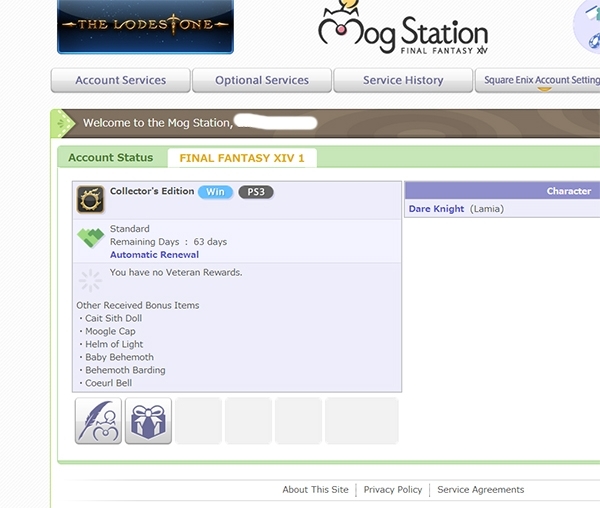
1) Log into your PSN account on your PS3 and on the XMB go to Redeem Code.
2) On the card inside your case labeled "Registration Code" (the purple and white one), enter that and redeem that code. Download the game if needed.
3) Now, go to your browser on your PS3 or your PC and go to http://member.square-enix.com/na or http://goo.gl/MFGjTp if it 404's like it does for me (I'm using the latest build of Chrome and for whatever reason it 404's every time I enter that in). Log into your SE account.
4) In the top right corner hit your account name, and then hit My Profile in the drop down box.
5) Towards the bottom it'll say Registered Games: # -- hit Add New Game below it and register the code on the card that says Product Registration Card (the black, red, and white one that's like a little half card inside the case). This'll register the product onto your SE account. (why this is a two stage process, I'll never know).
6) You'll notice that not a damn thing has changed except the product is registered. Your Mog Station will still say you have no subscription, etc etc. Go back to your PS3 and log into the game. Now and only now will it ask you to register the actual FFXIV service to your SE account. Once you accept the terms and conditions and add the game as a service, you can manage it online at the Mog Station.
I don't know why it took all that for me to register my game, I've been fiddling with it for over 45 minutes. But that's what needs done to register your PS3 copy of the game, get your bonus 30 days, and manage it at the Mog Station.
Cheers,
Dare Knight
PS: Having the PS3 version of the game doesn't allow you to access it on your PC. I just tried to log in and received the error:
"No valid or active service account is available to play FINAL FANTASY XIV: A Realm Reborn.
Proper registration through the FINAL FANTASY XIV: Mog Station is required.
* Users participating in early access must also complete registration by August 30, 2013. Using the code enclosed with your package, please complete registration through the FINAL FANTASY XIV: Mog Station."
PS #2: If you add the Windows Digital Download from here, you will get an ADDITIONAL 30 days of game time, and for $19 more you can upgrade to the CE. AFAIK bonus time counts towards the subscription time for the bonuses coming up.
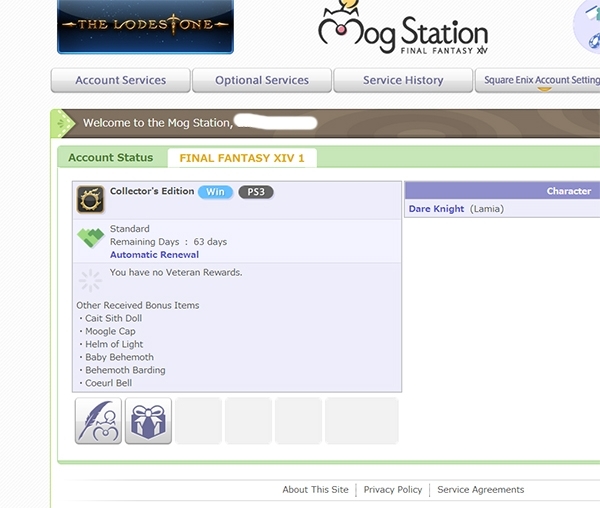
PC
torokerusenjo wrote:
Open the launcher. It will update and then ask you to accept terms and conditions. Then log in with your Square ID and password.
If you see..
"Please wait until the start of the early access period or official launch to access the game." = Good and ready to go
"No valid or active service account."* = Not good and ready to go
Source: http://www.reddit.com/r/ffxiv/comments/1kvjrn/this_is_how_to_confirm_you_have_properly_entered/
If you see..
"Please wait until the start of the early access period or official launch to access the game." = Good and ready to go
"No valid or active service account."* = Not good and ready to go
Source: http://www.reddit.com/r/ffxiv/comments/1kvjrn/this_is_how_to_confirm_you_have_properly_entered/
*Note - If you still see the "No valid or active service account" come up when you try to launch the game, try the following steps:
1) Login to the Mog Station.
2) Click the 'Account Services' button at the top left of the page.
3) Look for a button that says 'Reactivate Service Account'. This should be found just below the window where bonuses are listed.
If you do not see that button then you should contact SE Customer Support.
After you know early access is active on your account...
1) If you haven't already downloaded the launcher, download it and open it.
2) Log in using your Square Enix ID
3) Enter the second code you received(the one from the website, not from the store you bought from)
4) Accept the terms of service
5) Reflect on what a pain in the *** that process was, praise the twelve and then cross your fingers for no server queue
6) Send all of your gils to my delivery moogle(optional)
Direct Links
PC Client Download
Mog Station
Subscription info and Veteran Rewards
FFXIV Official Forums
FFXIV Twitter Feed
FFXIV Server Status
FFXIV Player's Guide
Official Youtube Channel
Security token and smartphone app information
Special thanks to everyone contributing to this thread. The idea is to make the process as quick and painless as possible so if you find any new information or you find that the information I have here is incorrect, please let me know(provide a link where applicable) and I'll verify and update it.

Edited, Aug 30th 2013 12:28pm by FilthMcNasty



